An introductory insight into blogging.
Posting on the blog:
Step01. Open website: www.blogger.com, enter username and password. Click --> Sign In. (click on the image below)
 Step02) Post login, is the 'Dashboard' page, which lists all the blogs one is a member of, date of last update, and the number of posts on the respective blog. We strongly encourage you to update your profile towards the top-right of this page. (click on the image below)
Step02) Post login, is the 'Dashboard' page, which lists all the blogs one is a member of, date of last update, and the number of posts on the respective blog. We strongly encourage you to update your profile towards the top-right of this page. (click on the image below)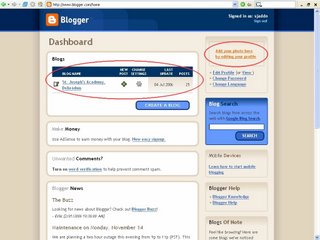 a) In case you are the administrator, click on the
a) In case you are the administrator, click on the b) Click on the
Enter the following details,
i) title of post,
ii) text and picture content; options to edit (bold, italics, alignment, picture, hyperlink etc),
iii) preview (optional),
iv) save as draft (optional), and
v) publish post (the post will now be viewable on the blog)
(click on the image below)
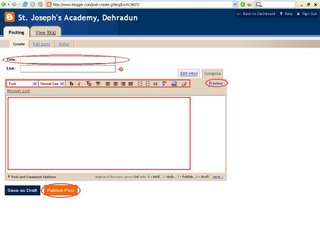 Comments:
Comments:Step01. Open the blog webpage and Click --> Comments
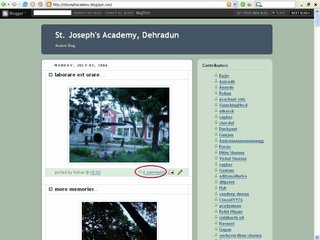 Step02. Post-clicking, follow the options to write your comments and post the same. (click on the image below to view the options - squared and circled in red)
Step02. Post-clicking, follow the options to write your comments and post the same. (click on the image below to view the options - squared and circled in red)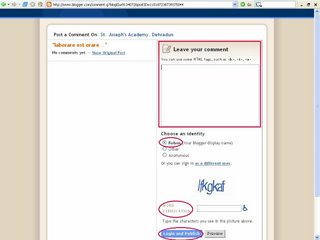
Further reading:
1. Help @ Blogger
3. Weblogs @ Wikipedia
I would appreciate if the reader of this post would post comments/suggestions for improvement etc.
No comments:
Post a Comment